When you suspect that your computer or network has been compromised, it's natural to panic. However, the steps you take immediately after discovering a breach can mean the difference between a minor setback and a catastrophic event that could result in severe legal and financial consequences.

In today's discussion, we've gathered insights from our cybersecurity experts on how to identify a compromised system and the critical actions you should take to minimize damage.
Signs of a Compromised System
IBM's latest cybersecurity report reveals that the average data breach remains undetected for 277 days. Attacks can deploy malware, viruses, keylogging tools, and more, which can quickly inflict significant damage. Often, users overlook the early warning signs, failing to recognize an attack until the damage is irreversible.
Here are several key indicators that may suggest your system is compromised:
- Slow computer or network performance
- Frequent freezes or sudden crashes
- Unexpected pop-ups
- Locked user accounts
- Unexpected changes to files
- Abnormal system behavior, such as the device remaining active after shutdown
- Unusual account activity